
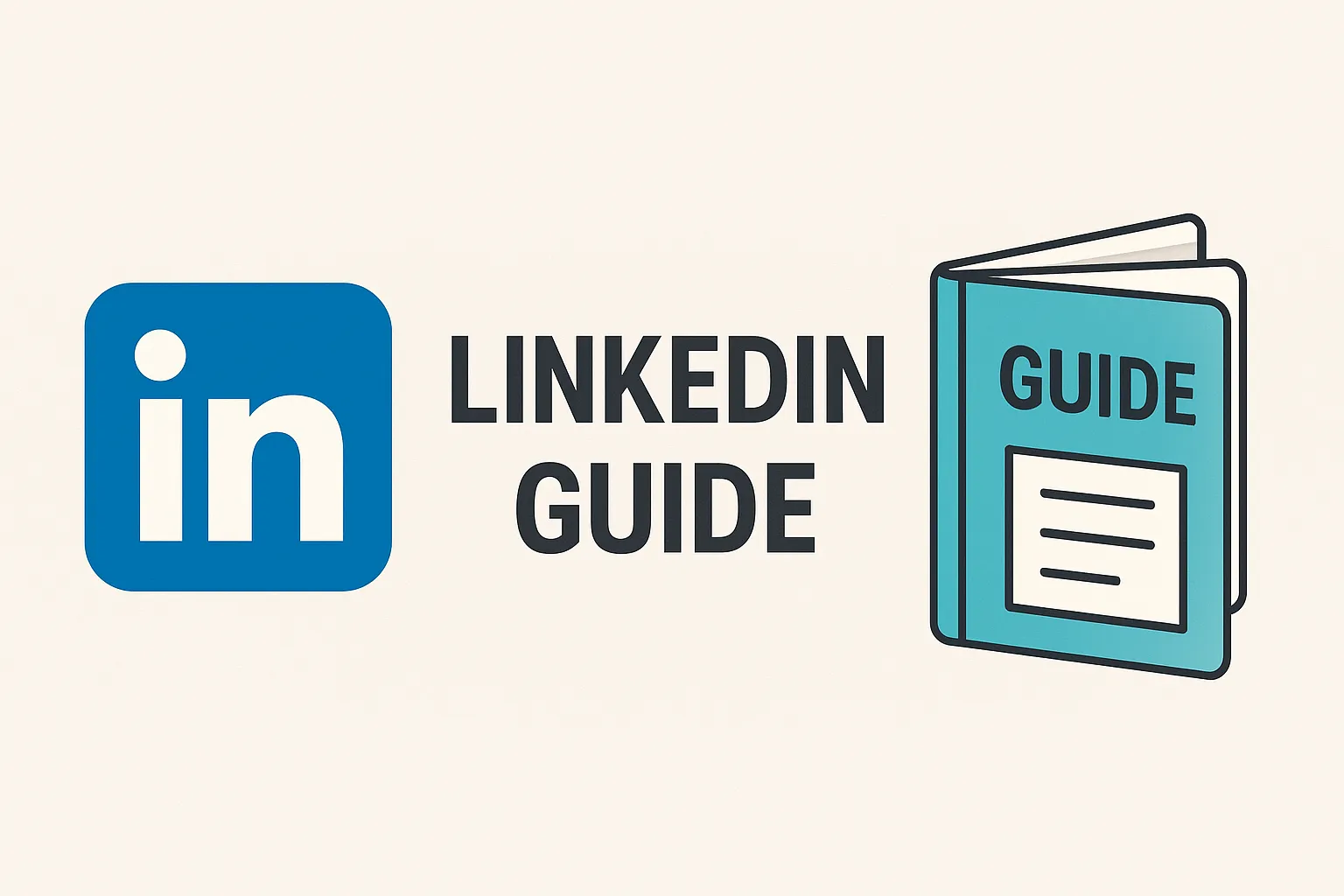
LinkedIn automation has evolved from a controversial tactic to a strategic tool essential for modern business growth. Initially inspired by early marketing automation platforms like HubSpot and Marketo in the 2000s, LinkedIn automation gained momentum after LinkedIn Sales Navigator launched in 2014. Early browser-based tools such as Dux-Soup and Linked Helper enabled mass outreach but faced pushback from LinkedIn due to aggressive tactics and data-scraping concerns.
This crackdown led to a new generation of cloud-based solutions like Zopto, Expandi, and MeetAlfred, which prioritized compliance, randomized outreach, and avoided detection by LinkedIn. As inbox saturation grew and prospects became more discerning, automation tools continued evolving, shifting the focus toward relevance, personalization, and careful targeting rather than sheer volume.
Today, effective LinkedIn automation means thoughtfully scaling outreach without losing the human touch and strategic use of AI.
This article will break down what LinkedIn automation really is, how it works today, and what it takes to use it effectively.
Choosing the right kind of LinkedIn automation tool isn’t just about features—it’s about safety, scale, and how seriously you take your outreach. Here are the four main categories you’ll run into:
Automation follows a set of rules.
“If X happens, do Y.” That’s the backbone of most LinkedIn outreach tools—sending connection requests, follow-ups, and emails on a schedule. It’s efficient, repeatable, and linear—but not adaptive.
AI, on the other hand, makes decisions based on context. It can write different messages for different roles, detect the tone of a reply, or adjust timing based on engagement patterns. AI adds flexibility and nuance where automation is rigid.
Together, they’re powerful. Automation delivers scale. AI adds intelligence.
Modern platforms blend both—automating workflows while using AI to personalize messages, score responses, and adapt in real time.
LinkedIn automation is particularly valuable for professionals and teams who rely on consistent, targeted outreach to drive results. In B2B environments, this often includes sales reps filling their pipeline, recruiters sourcing hard-to-reach candidates, and marketers conducting market research or promoting content to influencers and media. Founders, operators, and growth leaders also use automation to re-engage old customers or connect with potential partners, advisors, or investors—saving time while keeping outreach focused and intentional.
What unites these use cases isn’t the job title, but the need to start more conversations without sacrificing relevance. Whether you're looking to generate new sales, grow your network, or raise funds, automation helps systematize the repetitive tasks while preserving space for real, strategic engagement.
In 2025, LinkedIn remains the single most valuable platform for professionals looking to connect, engage, and do business. With over 1 billion members across 200+ countries, it’s the largest and most active professional network in the world. Unlike other social platforms, LinkedIn was purpose-built for business—it’s where people go to signal intent: to hire, be hired, sell, invest, speak, or learn.
Despite growing saturation, LinkedIn continues to deliver real results. Buyers still respond to relevant messages. Candidates still engage with opportunities. Professionals still check their DMs. What makes the difference now isn’t whether you’re on LinkedIn—it’s how you use it. While inboxes are more crowded, thoughtful outreach still stands out. There is no other channel that offers this level of professional targeting, context, and direct access. For prospecting, recruiting, or growing your influence, LinkedIn isn’t just the best option—it’s still the only one that truly delivers at scale.
To understand automation in 2025, you have to look past the tools and focus on the outcomes. Automation used to mean speed—how many messages you could send, how many invites you could fire off in a day. But that approach hit a wall. Platforms got smarter, users got savvier, and generic outreach stopped working.
Today, automation isn’t just about sending—it’s about orchestration. It's about building workflows that balance scale with relevance, creating targeted and intent-based prospect lists, and using data to guide timing, tone, and audience.
The goal is no longer to game the system—it’s to design a system that reflects how real conversations happen. That means thinking in terms of intent signals, trigger-based flows, and multi-touch engagement, not just one-size-fits-all messaging.
If you’re evaluating automation tools, don’t just ask what can this send for me? Ask:
Modern automation should feel less like a hack—and more like an extension of a thoughtful, repeatable strategy.
LinkedIn automation is powerful—but it’s not magic. The right tool and strategy can absolutely help you reach more of the right people, start more conversations, and unlock more opportunities. But it’s important to ground your expectations in what automation is designed to do—and where it still relies on you.
But there are limits. Automation won’t write world-class messaging for you (unless it includes AI—and even then, it’s only as good as the prompt). It won’t build your offer, fix poor targeting, or close deals for you. And if you’re using it to blast generic messages in bulk, your results will reflect that.
In short: automation gives you more reach, more consistency, and more insight—but it’s not a substitute for strategy, positioning, or thoughtful follow-up. Use it as a multiplier, not a crutch.
Before you automate anything on LinkedIn, it’s critical to understand where the guardrails are. LinkedIn’s Terms of Service are written to protect the platform, its data, and its user experience—and yes, that includes limiting how users automate activity.
In simple terms: LinkedIn does not allow the use of unauthorized third-party tools that access, scrape, or automate actions on your behalf. This includes browser extensions, bots, and tools that mimic human behavior (like auto-visiting profiles or sending messages at scale). Violating these rules can result in anything from a warning to account restrictions—or even permanent suspension.
That said, many professionals do use automation tools safely every day. The key difference is how those tools are built and how you use them:
So while LinkedIn automation isn’t officially condoned, it is widely used—and there is a growing ecosystem of tools that operate in the “gray zone” between productivity and policy. If you're going to use automation, use it responsibly: stay within safe limits, don’t spam, and always focus on value-driven outreach.
Ultimately, the safest and most sustainable approach is to automate like a human—because LinkedIn is watching for behavior that doesn’t feel like one.
LinkedIn doesn’t publish hard limits, but years of usage data give us a clear picture of what’s safe—and what can get your account flagged.
Connection Requests
Most users can safely send ~100 connection requests per week. Newer accounts should start slower (under 50/day) and ramp up gradually.
Messages
Other Activities
LinkedIn also tracks things like profile views (~200/day), follows, and event invites. Keep these actions moderate—anything that looks automated or excessive can raise red flags.
Scaling With Multi-Seat Rotation
To reach more people safely, advanced teams often use multi-seat account rotation—spreading outreach across multiple team members' profiles. Each account stays within safe limits, but the team scales collectively. Some automation platforms now support this structure.
LinkedIn doesn’t always warn you when something’s wrong. A shadow ban quietly limits your visibility or ability to connect, while a temporary restriction can lock you out of core features. Push too far, and your account can be permanently banned.
These are usually triggered by behavior that looks unnatural: sudden spikes in outreach, high ignore rates, spammy messaging, or using unsafe automation tools.
There are three main types of LinkedIn automation tools:
When choosing the right setup, think about your goals.
For most professionals, cloud platforms strike the best balance between performance, safety, and long-term reliability.
No one wants to add yet another disjointed platform to their tech stack. The right platform turns your LinkedIn automation into a fully connected system - not just a message sender. Here are the most important integrations to look for when choosing a LinkedIn automation platform:
Whether you're scaling sales, recruiting, or partnerships, integrations help automation work with your existing tools—not around them.
AI in LinkedIn automation is only useful if it improves relevance—not just personalization for its own sake. Swapping in a name or job title doesn’t mean the message will resonate. The goal is to sound intentional, not automated.
Look for tools that:
Avoid platforms that use AI as a buzzword without delivering meaningful results. The best AI helps your outreach feel smarter and more targeted—not just more automated.
To run effective LinkedIn automation at scale, your tool needs to connect to your broader tech stack—starting with your CRM or ATS.
Integrating your CRM ensures every lead, message, and reply is tracked, keeping your sales pipeline aligned, compliant, and up to date. Most tools support two-way sync, so contacts can be pulled from the CRM into automation flows—or pushed back in after engagement.
For recruiting, connecting your ATS means candidate leads generated through outreach are automatically added to your hiring pipeline, avoiding lost or outdated data.
Platforms like Zapier, Make, or direct API integrations give even more flexibility—letting you trigger outreach from form fills, sync updates to Slack or Sheets, or build custom workflows that match your internal processes.
A blacklist is a list of people or companies you want to exclude from outreach—like current clients, competitors, teammates, or investors.
Most automation tools let you upload a CSV with names, emails, or LinkedIn URLs to automatically filter these contacts from campaigns. This helps avoid awkward messages, protects your brand, and keeps your outreach clean.
Keep your blacklist updated by uploading directly into your LinkedIn automation tool, syncing with your CRM, or using tools like Zapier or Make. It’s a small step that prevents big mistakes.
The LinkedIn profile you use for outreach matters more than most people think. It’s the first impression your prospects see—and it directly impacts how likely they are to engage.
Start with the basics:
Also consider the maturity of the profile. New or inactive profiles are more likely to be flagged by LinkedIn and will need to be warmed up slowly—fewer messages per day, more gradual activity. Older, active profiles tend to scale more safely and see better trust from recipients.
Finally, choose the right title strategically. Profiles with sales-y job titles (like SDR or BDR) often get lower reply rates. If you’re targeting IT managers, for example, they may be more likely to respond to someone with a technical title—or a peer—than a salesperson. Your title sets the tone before your message is even read.
If you're using LinkedIn automation for professional outreach, upgrading to a premium LinkedIn plan isn’t just helpful—it’s often necessary. The right plan gives you access to advanced search filters, greater visibility, and additional messaging capabilities that dramatically improve your results.
Here’s a quick breakdown of the most relevant options:
Whatever plan you choose, the most important thing is how you use it. Combining the right filters with a thoughtful outreach sequence and automation system can unlock serious ROI—regardless of your title or team size.
Building a high-performing outreach campaign starts with one thing: targeting the right people. LinkedIn’s built-in search tools—especially Sales Navigator—are powerful resources for identifying your ideal audience based on real-time, professional data.
For users without a premium plan, the basic search functionality is still useful:
While limited in granularity, native search works well for small campaigns or basic networking—especially for job seekers or early-stage founders.
Sales Navigator takes prospecting to the next level. It gives you:
Remember: quality beats quantity. A precise, segmented list will always outperform a bloated one—especially when paired with thoughtful messaging.
Once you're inside LinkedIn or Sales Navigator’s search interface, the real power lies in how you refine and layer your targeting. Boolean logic and Spotlight filters can dramatically improve the precision and performance of your prospect list—if you know how to use them correctly.
Boolean search allows you to combine keywords and phrases to narrow or broaden your search. Used well, it helps surface the right people without sifting through irrelevant results.
This method is especially effective when job titles vary widely across companies or regions.
Spotlight filters in Sales Navigator help you prioritize prospects based on recent behavior and signals that suggest openness to outreach.
Key Spotlight filters include:
Smart filtering doesn’t just make your list better—it makes your outreach more relevant, timely, and likely to convert.
Even the best LinkedIn search can leave you with incomplete or inconsistent data. That’s where enrichment and list hygiene come in. A clean, enriched prospect list not only improves your deliverability and personalization—it directly boosts conversion rates.
LinkedIn provides a strong starting point, but to run effective outreach, you often need more:
Enrichment tools like Clay, Clearbit, Dropcontact, and LeadMagic can pull this data in bulk and keep your records fresh.
Before running any campaign, remove:
This isn’t just about organization—it’s about respect. Clean lists ensure you’re reaching out to the right people, with the right message, at the right time.
A great automation workflow isn’t just about sending messages—it’s about guiding a prospect through a thoughtful, well-paced sequence that feels natural and valuable. The structure of your outreach can make the difference between a conversation and an ignored message.
A typical LinkedIn outreach sequence might include:
Each step should feel like it came from a real person, not a bot. Keep the tone warm and conversational, with CTAs that invite—not force—a response.
Sequence Timing Matters
Don’t Forget: Multichannel Touches
When appropriate, supplement LinkedIn with email outreach or even video messages. Tools like Alsona allow you to blend channels seamlessly into one cohesive sequence.
A well-structured sequence balances persistence with respect. Your goal isn’t just to get a reply—it’s to create an interaction that feels natural, relevant, and worth continuing.
Relying on just one channel for outreach—no matter how strong—limits your visibility and response potential. That’s why high-performing workflows in 2025 are increasingly multichannel, combining LinkedIn with email (and sometimes additional touchpoints like SMS, Slack, or video). When done right, multichannel automation feels cohesive, persistent, and personalized—without being overwhelming.
Here’s a sample flow combining LinkedIn and email:
Best Practices
Pro Tip
Some automation platforms allow you to sync LinkedIn and email messages in one sequence and adapt automatically based on engagement—so if a prospect replies on LinkedIn, email steps are paused or skipped.
Multichannel isn’t about doing more—it’s about meeting people where they are. If used strategically, it increases visibility, credibility, and conversion—all without doubling your effort.
Goal: Book intro calls with decision-makers.
Goal: Engage top talent for hard-to-fill roles.
Goal: Drive registrations for a virtual event.
Personalization at scale isn’t about making every message unique—it’s about making every message feel relevant to the person receiving it. The key to getting this right is smart segmentation.
Start by breaking your list into smaller, targeted segments based on things like:
Once segmented, you can write tailored copy for each group that speaks directly to their specific goals or pain points. This lets you use the same structure across campaigns while still delivering messages that resonate.
Modern tools also allow for custom variables, which can pull in things like:
Even one well-placed detail like this can shift a message from generic to genuinely engaging.
But the most important rule? Relevance beats cleverness. You don’t need to wow them—you just need to show you understand them. The more your message reflects their world, the more likely it is to get a response.
The best LinkedIn outreach doesn’t sound like a pitch—it sounds like a person. One of the biggest mistakes people make with automation is defaulting to overly formal, templated sales copy. It’s a fast way to get ignored.
Instead, write like you speak. Keep it conversational, casual, and respectful of the recipient’s time. Your first message isn’t a sales letter—it’s a door-opener.
Some proven messaging frameworks that work well:
Whatever framework you use, make sure the message aligns with your intent: to start a conversation, not to close a deal on the first touch. Automation isn’t a shortcut for bad messaging—it’s a multiplier for clear, relevant, and thoughtful outreach.
A strong message means nothing without a clear next step. But that doesn’t mean your CTA has to be aggressive or salesy—in fact, the best CTAs feel low-pressure, relevant, and easy to respond to.
Avoid generic asks like “Let me know if you’re interested” or overly forward ones like “Book a call here.” Instead, anchor your CTA to the value you’ve hinted at and make it feel conversational.
Examples of effective, low-friction CTAs:
You can also frame CTAs as questions—not just actions—to invite engagement without sounding pushy. The key is to match the CTA to the tone of the message and the stage of the relationship.
Great automation doesn’t just send—it learns. To optimize performance, you need to track more than just reply counts.
Tracking metrics is only useful if you actually use them to make improvements. Data should drive decisions—what you say, who you target, and how you follow up.
Finally, build a habit of reviewing data regularly—not just after a campaign ends. Real-time insights allow you to course-correct quickly and avoid wasting cycles on underperforming messages.
Small tweaks in messaging can create big differences in results. That’s why A/B testing is essential for anyone serious about improving LinkedIn outreach.
By testing two variations of a message—whether it’s the opening line, tone, CTA, or value prop—you can see what actually resonates instead of relying on gut instinct. It’s a simple but powerful way to refine your strategy based on real data.
Some variables worth testing:
To do this effectively, look for an automation platform that has A/B testing built in. This allows you to run tests natively, track results automatically, and compare performance without manual effort.
Tip: Always test one variable at a time, and give campaigns enough volume and time to produce reliable data.
Improving your LinkedIn campaigns isn’t about reinventing the message—it’s about refining what’s not working. Here are some of the most effective adjustments:
Optimization is ongoing. Small, focused changes based on real data are what turn average campaigns into consistently high performers.
Getting a reply is only the beginning—how you handle that response is what determines whether it turns into a meeting.
First and foremost: respond quickly. The ideal window is within a few hours, but no later than 24. Speed shows professionalism and keeps the momentum alive. Waiting too long increases the chance they lose interest—or forget the context of your outreach entirely.
Just as important: don’t sell in your next message. Your goal isn’t to close—it’s to keep the conversation moving and book the call. Ask a simple, clear question like:
“Would it make sense to chat for 15 minutes later this week?”
or
“Happy to share more—open to a quick call to see if there’s a fit?”
If the reply is hesitant or negative, don’t write it off. A polite follow-up can often turn a soft no into a yes:
“Totally understand—just out of curiosity, is it the timing or the relevance that’s off?”
Also, don’t forget to follow up if the lead goes quiet after their initial reply. Use your automation platform’s tagging, labeling, or CRM integration features to keep your leads organized and easily trackable. Many deals are lost not because of a bad fit—but because of bad follow-up. Systems matter.
What makes LinkedIn unique is that it’s not a sales platform—it’s a professional networking platform. People are more open to conversations, but also more sensitive to anything that feels transactional. That means your path to conversion should feel like a natural progression, not a sales funnel.
For sales teams, LinkedIn automation isn’t just about saving time—it’s about scaling outreach in a way that’s coordinated, consistent, and aligned. When multiple reps are running campaigns simultaneously, the risk isn’t just inefficiency—it’s overlap, redundancy, and lost opportunities.
High-performing teams use automation platforms that support role-based access (e.g. admin, rep, viewer) and shared visibility across campaigns. Features like a unified inbox for managers or appointment setters help centralize replies and ensure no conversation slips through the cracks. Some platforms even support multi-seat rotation, distributing leads across multiple reps to avoid hitting platform limits or overloading a single sender.
Just as important as the tech is the process. Teams need shared playbooks, clear campaign ownership, and coordination on messaging. Without this, it’s easy to step on each other’s toes—contacting the same leads with conflicting messages or inconsistent tone.
Best practices include:
Scaling automation across a team works best when tools and people are in sync. With the right structure, you can move fast—without creating chaos.
Though a lot of the concerns for enterprises are similar to that of Teams, for enterprise teams, LinkedIn automation isn’t just about scale—it’s about control, consistency, and security. With multiple teams, regions, and stakeholders involved, outreach must be carefully managed to protect brand integrity, data privacy, and operational alignment.
Enterprise outreach involves sensitive data—contacts, customer lists, and internal systems. That’s why security is non-negotiable. The right platform should include:
At the enterprise level, automation is not just a growth lever—it’s an operational system. With the right platform and safeguards in place, it becomes a secure, coordinated engine for multi-team outreach at scale.
The future of LinkedIn automation isn’t just about sending messages faster—it’s about building intelligent systems that can think, adapt, and even converse on your behalf. At the center of this shift is the rise of AI agents—automated assistants that combine context awareness, natural language generation, and multi-step workflows.
Rather than simply queuing up messages, these agents will:
We're already seeing the foundations of this in tools that personalize outreach using AI-written copy or auto-label replies. But what’s next is a leap from static workflows to dynamic, autonomous engagement—where AI doesn’t just execute steps, it makes informed choices along the way.
Importantly, this won’t replace human input—it will enhance it, allowing teams to focus on strategic conversations while AI handles the repetitive, data-driven tasks that lead up to them.
The future of outreach isn’t just multichannel—it’s behavior-driven orchestration across platforms. That means using signals from one channel to trigger the next best action somewhere else.
For example:
This level of orchestration requires platforms that connect deeply to your CRM, email, calendar, and engagement tools—so the system adapts to real-time behavior across channels.
As inboxes get noisier, personalized video is emerging as one of the most effective ways to stand out—especially on LinkedIn. Video creates instant human connection, builds trust faster, and signals effort in a way text alone can't.
New automation tools now let you record a single video and dynamically insert personalized elements—like the prospect’s name, company, or job title—into the intro or overlay. Others allow you to batch-send videos with light customization at scale.
Where video fits into LinkedIn automation:
The key is relevance. Generic video blasts don’t convert—contextual, role-aware videos do. Used thoughtfully, video adds warmth and authenticity to your outreach without sacrificing scale.
The most impactful outreach isn’t just personalized—it’s well-timed. Intent-based automation uses behavioral signals to trigger outreach when someone is actively showing interest, searching for solutions, or moving through a buying cycle.
Instead of relying on static lists, modern platforms can integrate real-time signals like:
Once these signals are captured, you can trigger automated—but still highly relevant—LinkedIn messages, emails, or multichannel workflows tailored to that moment.
LinkedIn automation has come a long way—from basic scheduling tools to intelligent, multi-channel systems that blend AI, personalization, and intent-driven strategy. But the real key to success isn’t just using automation—it’s using it well. The most effective teams treat it as an extension of thoughtful outreach, not a shortcut. When done right, LinkedIn automation doesn’t replace human connection—it enables more of it, at scale. Use it to stay relevant, stay consistent, and start better conversations with the people who matter most.